Introduction
dug is designed to be usable by humans (the default output is pretty tables) as well as automation scripts via templated output to CSV or JSON. The easiest way to get started is to install it and run dug help or dug mysite.com.
Verbs#
dug is designed using 'verbs', much like git. There are technically 4 verbs (run,update,help, and version) but the first 2 are the interesting ones. The verbs are gone over in more detail under the Usage section.
run:#
Usage details here
The run verb allows parallel queries to be executed against DNS Servers and for the results to be provided in 3 ways:
- Tables, which are the default and are intended to give the user a quick idea of the results and how they vary by continent.
- JSON or CSV, which are intended for use in an automation context and can be templated.
The simplest use of run, with all defaults, gets the A records for the specified domain from the top 6 servers available from each continent (ranked by reliability). This looks like dug run git.kaijucode.com or dug git.kaijucode.com (because run is the default verb). It returns something like this:
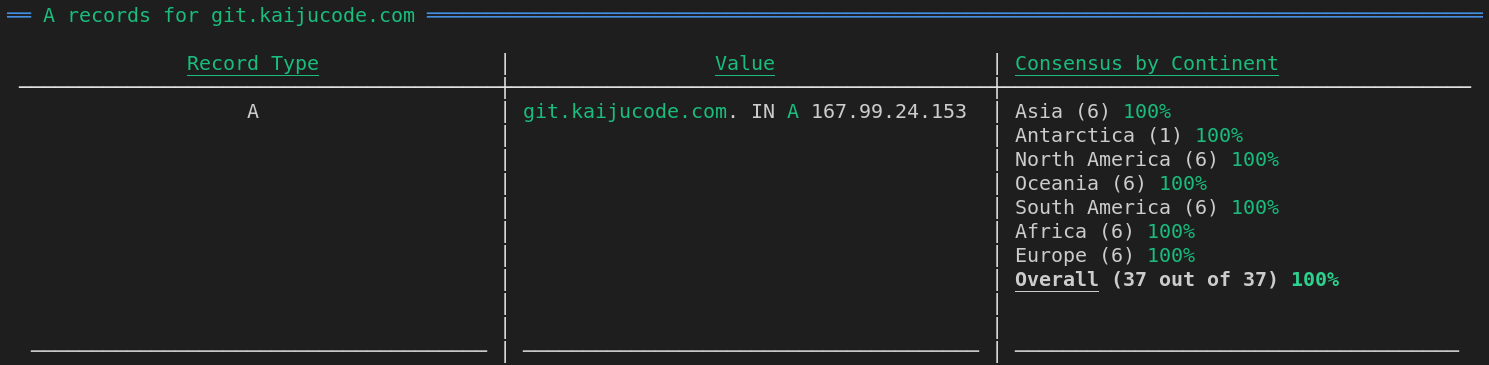
run has one particularly useful flag (-w or --watch) that allows users to 'watch' their DNS propagate in realtime by scanning and updating the output table every as often as specified by the flag (in milliseconds).
update:#
Usage details here
The update verb is used to manipulate the server list dug maintains in ~/.dug/servers.csv.
By default the update verb pulls in new DNS servers from https://public-dns.info/nameservers.csv. This list is decent but update also provides a number of ways for users to provide their own servers, from local and remote sources.
The simplest use of update, with all defaults, simply gets all of the servers from https://public-dns.info/nameservers.csv and adds any novel ones to its internal server list. This looks like dug run update.
Templated Input#
Usage details here
While dug does ship with a bunch of DNS servers in ~/.dug/servers.csv, and these are used by default, users can also specify servers from local and remote sources as long as they provide the structure of the data.
The relevant options for templating input are --data-columns, --data-headers-present, and --data-separator and are present on both run and update. While their application on each verb is slightly different, i.e. on update they apply to servers provided via a file (-f) or a remote url (--update-url) whereas run doesnt have a remote url source specifier, their goal is the same: to tell dug the structure of the server data being provided to it.
Templated Output#
Usage details here
By default dug is setup to quickly give a user an idea of the state of DNS records for a domain globally. While this is its core functionality, it is also capable of providing output in a templated manner that can be used by scripts, applications, or just piping the output around.
The relevant options for templating output are --output-template and --output-format and are present on the run verb.
Localization#
dug automatically uses the current system's culture for localization. (You can override LANG on linux to test it).
Currently supports the following languages:
- (en) English
- (es) Spanish
- (de) German